Sent to you by Artist44 via Google Reader:
via Twitter Blog by Leland on 4/30/10
When we tweet what's happening around us, we share not only our thoughts, but also web pages, photos, videos, location...anything. Mobile phones are increasingly part of our lives, and we seem to be doing everything but making phone calls. Reading the news, watching a YouTube video, and taking photos at events like the World Cup are things we expect to do on mobile phones – sharing our experiences on these little screens should be just as easy and fast as on big ones.When apps work well with each other, sharing becomes as second nature on machines as it does in person. The Android platform is really good at that, and we've worked with the Android team to make it super easy to share what's happening. Today we are excited to announce that Twitter for Android is available in Android Market!
Twitter for Android is a fantastic application to use, and sharing any link or photo is super simple too – just look for the share button in your favorite application and choose Twitter.
Reading tweets is easy in a bunch of places on your phone. Quickly access your timeline with the home screen widget, view a tweet location on a map, and see your friend's latest tweet in your phonebook, GoogleTalk list or any application that uses Android's QuickContact bar.
Check out the screenshots to see it in action.
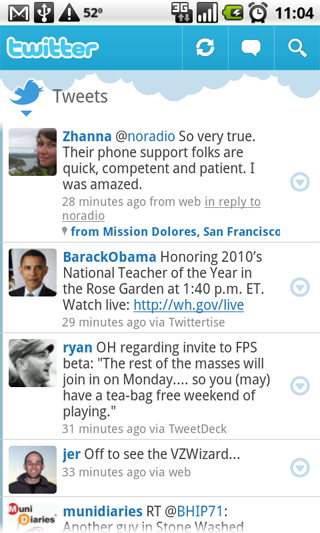
We had a great time working with the Android team and are thrilled that Google will be open sourcing the code used in this app in the near future. We look forward to the amazing experiences developers will create using Twitter APIs in their upcoming Android apps.
This is just the beginning. We'll be creating more great ways to read, find, and share what's happening on your Android phone soon!
 (The Twitter for Android app is available for phones running Android 2.1 and above - just scan the barcode to the right. Don't forget, you can always visit http://mobile.twitter.com/ on your phone to use Twitter)
(The Twitter for Android app is available for phones running Android 2.1 and above - just scan the barcode to the right. Don't forget, you can always visit http://mobile.twitter.com/ on your phone to use Twitter)Things you can do from here:
- Subscribe to Twitter Blog using Google Reader
- Get started using Google Reader to easily keep up with all your favorite sites





No comments:
Post a Comment